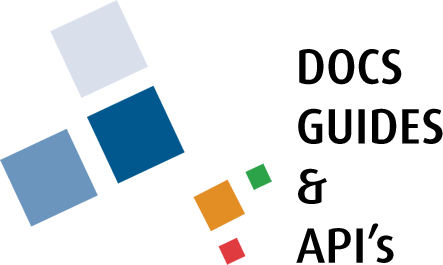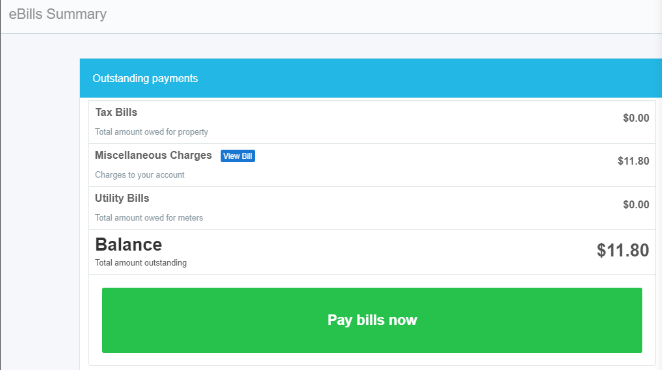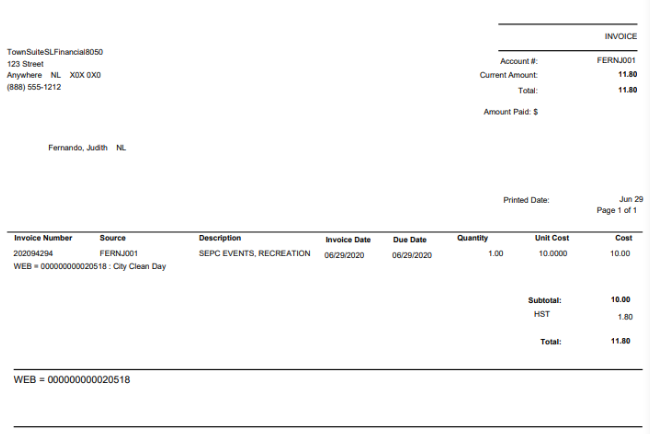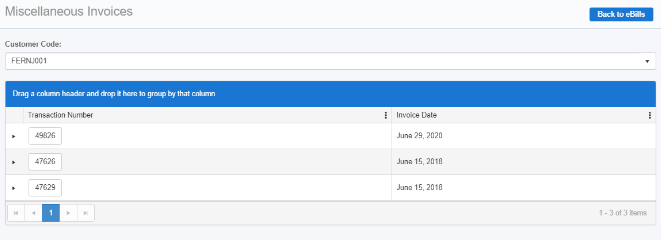How to pay an Ebill?
Step 1
To pay an ebill, click the ebills option from the main menu.
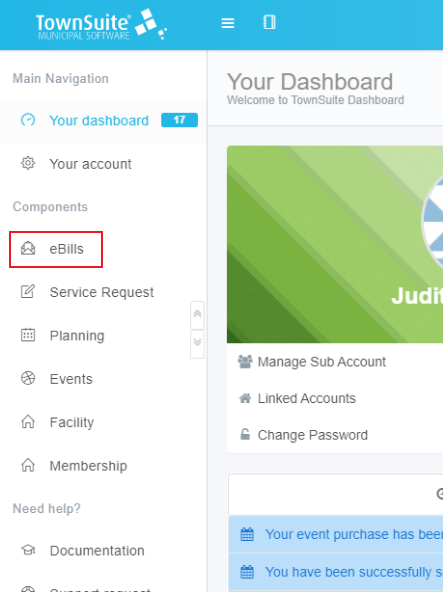
Step 2
A bill will appear where all the pending payments are displayed.
-
Tax bills include taxes charged for properties.
-
Miscellaneous charges include any purchases in the web portal where pay later options have been selected. For example, event tickets, memberships, or facility rentals.
-
Utility bills would include any meter bills.
The View Bill button opens the detailed bills.
Step 3
Click Pay bills now.
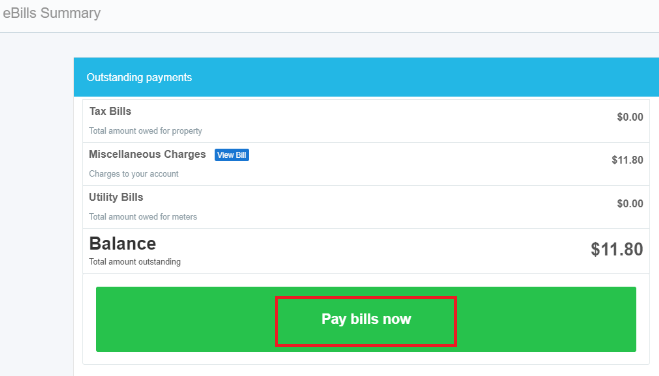
Step 4
Select the payment Method: Credit (Paypal is available as an option in some municipalities.)
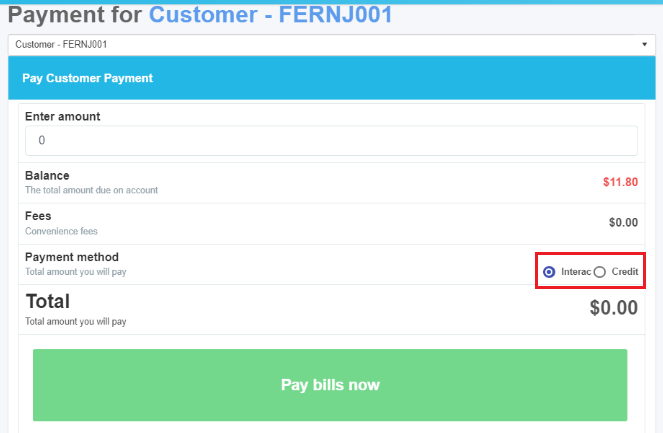
Step 5
Enter the amount you want to pay.
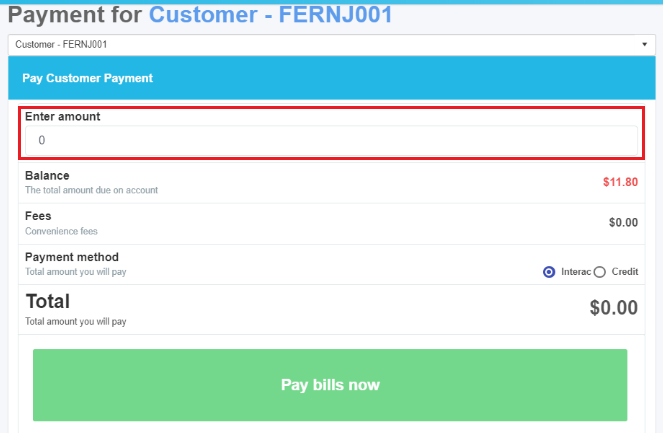
Step 6
Click Pay bills now.
The rest of the functions will differ according to the payment method set up for you.
Finally, a receipt will be generated.
Step 7
When you reopen the Ebills page, the amount remaining after the payment will appear.